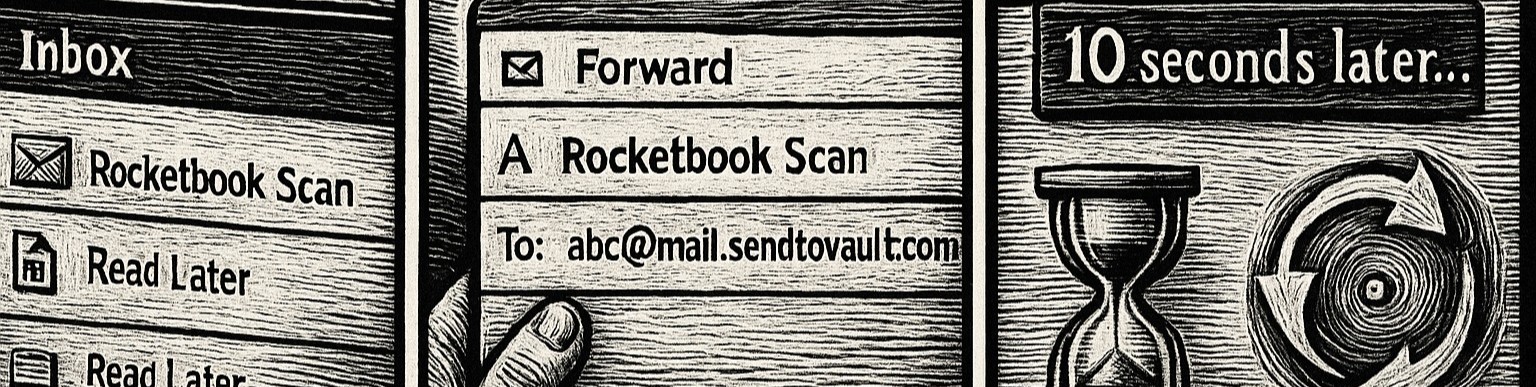
1. Inbox overload
Your day starts with a stack of "Read Later" emails, a freshly scanned Rocketbook page, and a PDF report someone thought you'd love. They're useful—just not useful here.
2. One simple forward
Highlight the message (or tap Share on Rocketbook / Kindle), type your private address—something like [email protected]—and hit Send.
No extra forms, filters, or integrations. It's still just email.
3. A brief bit of magic
Behind the scenes SendToVault:
- Pulls the message over an encrypted Mailgun hook
- Runs OCR for handwriting or scanned text
- Converts everything to Markdown and sprinkles in smart tags
Average processing time: ≈ 10 seconds
4. Hello, Obsidian note
Flip to your Obsidian vault. A brand-new note—already titled, tagged, and linked—has appeared in the folder you chose.
Attachments? Embedded as preview images. PDF text? Fully searchable.
5. Ready to try it?
Stop wrangling emails and start thinking. Grab your free address at sendtovault.com—it takes less time than brewing the next coffee.
Questions or feedback?
Ping [email protected] — I read every note.
— Paul